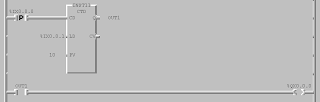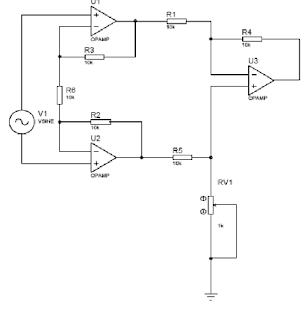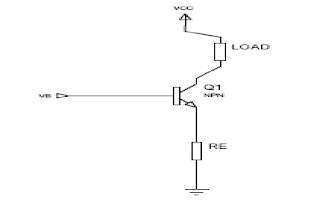Dear all hands
Allen Bradley PLC now offer more friendly tool to learn their PLC programming.
To learn programming Allen Bradley PLC software we need is:
1. RSlogix emulate
2. RS ladder 500
3. RS link
RS Logix emulate function as follows:
a. Mimicked the behavior of Allen Bradley PLCs (PLC-5 series or SLC 500)
b. Execute our diagram ladder
c. Allows us to predict what would happen if a program inserted into a real PLC.
When a PLC executes the program then what happens is the process of scanning program (can be 10 to 50 times per second), in this scanning process occurs:
1. Checking table data updates caused by the response I / O
2. Program execution, followed by updating the data table
3. Updating I / O based on the data table
This scanning process can be described as follows:
Since in our simulations are not connected to the I / O module is as a substitute for the Input module is a debug file. Debug file is part of the ladder diagrams are used to simulate the input.
RSLogix Emulate uses your computer’s CPU to scan the rungs in your ladder program. The rungs in your program read inputs from and write outputs to the data table stored offline with your ladder logic project. The offline data table is
also active during emulation. RSLogix Emulate reads the ladder program and data table into your computer’s
memory before executing the ladder logic. The files on your disk are not affected by the emulator. The basic order of events during emulation is no different from when a processor runs a project. RSLogix Emulate scans your rungs, pauses to update the output and input image tables, and scans your rungs again. (During normal operation, RSLogix Emulate repeats the program scan until you tell it to stop.There are other scanning modes you can use.)